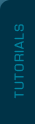Introduction
Medusa Pro Software - is an application that works with the Medusa Pro and Medusa Pro II programmers on the Windows operating system.
Medusa Pro Software - provides a convenient interface for restoring bricked devices.
Medusa Pro Software allows you to restore devices using USB, eMMC, UFS, NAND interfaces by directly connecting to the CPU or memory, as well as using original factory firmwares from the manufacturer for devices.
📥 Download Manual (pdf version)
Software Description
The main program window looks like this.
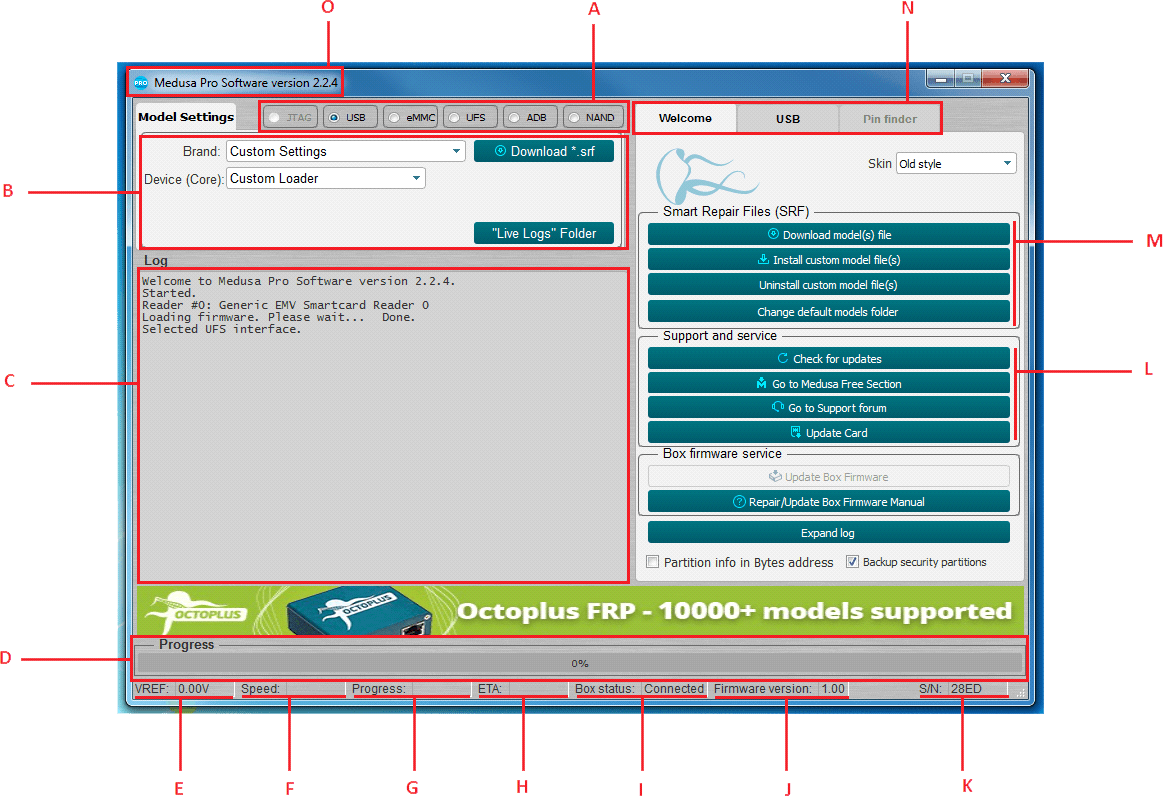
Fig. 1. Main window, "Welcome" Tab
- Selection of the interface through which work with the connected device is performed;
- Adjusting the interface according to the connected device;
- Displaying device information and progress;
- Progress of the running operation as a percentage;
- Reference voltage;
- Speed in kilobytes per second (KB/s), megabytes per second (MB/s), and gigabytes per second (GB/s);
- Time elapsed since the operation started;
- Approximate time remaining until completion of operation;
- Box status: "Connected" and "Disconnected";
- Current version of box firmware;
- Box serial number;
- Support and service;
- SRF Manager;
- Group of tabs to work with the box. The first "Welcome" tab is shown in Fig.1 and is designated for SRF control, software version and box firmware control. The second tab depends on the selected interface (Fig. 1А). The third tab Pin Finder is not in use.
- Current software version.
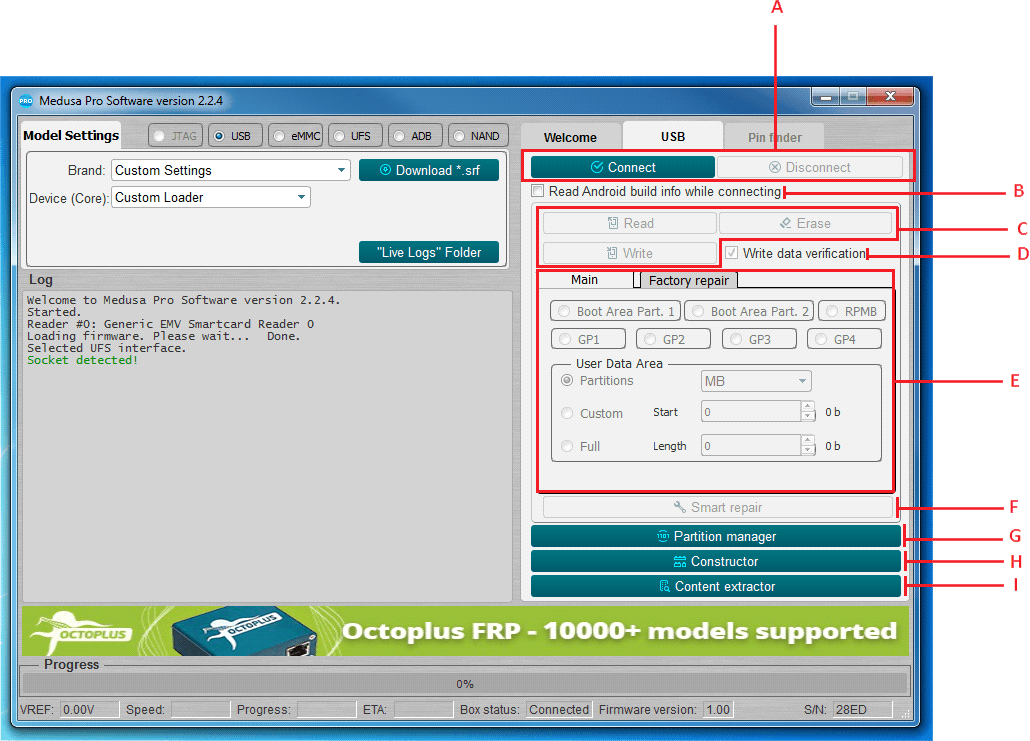
Fig. 2. Main Window, Interface Tab
- Initialization of the connected device;
- Finding and reading "Android Info" when initializing the device;
- Standard read, write and erase features;
- Checking recorded data;
- Setting the parameters for reading, writing and erasing (address, size, individual partitions, the entire flash drive); it is possible to enter values in bytes, blocks, kilobytes and megabytes (bytes, blocks are entered in hexadecimal; kilobytes, megabytes in decimal form);
- Recovering a flash drive using an SRF file;
- Work with partitions;
- Creating SRF files;
- Parsing the flash drive content.